
The first settings after connecting to harafunnel
Welcome to harafunnel - Automation marketing and chatbot solutions. If you only know about us through the spread of information about the effective when using harafunnel but have not had time to learn, this article is for you.
Please take a moment to understand our communication channels to help the support team receive and respond quickly, as well as help you find resources quickly:
- Homepage: https://harafunnel.com
- Manual for using harafunnel from basic to advanced: https://huongdan.harafunnel.com
- Group Facebook exchanged and shared about Automation marketing & Chatbot issues: https://www.facebook.com/groups/harafunnel/
Error reporting / support requests / feature suggestions please visit the link: https://huongdan.harafunnel.com/support/tickets/new or login harafunnel click "Support" -> " Submit Support Request Form "

The support team will respond as soon as possible during office hours (9am to 6pm) from Monday to Friday.
Once again, welcome to harafunnel!
The first settings after connecting to harafunnel
Don’t think about strategies to create sales funnels, campaign automation marketing something super, majestic yet.
Think about how to set up a chatbot to reply to customers automatically first !!!
On average, a fanpage staff can handle chat at the same time with 6 customers.
So if:
- There are 60 customers -> you need 10 employees.
- 600 customers -> you need 100 employees.
- 6000 customers -> !!!!!! Will you gradually increase the number of employees just to answer repeated customers questions, is it worth it?
Even the amount of money needed to hire more employees can optimize other issues better, assuming from 1 employee to 10 employees, an increase of 9 people, the monthly cost is 9x6 million = 54 million. So why not use chatbot to replace and transfer that 54 million to other spending purposes such as reducing product selling prices, buying more quality materials, adding new products, guest gifts, buying better equipment , ...
If you have already grasped the core value of a chatbot to serve the story above, then we will continue to follow the instructions below, please pay attention to the order:
1. Greeting Text
Greeting Text is a short piece of content that new customers will see when accessing your fanpage's messenger. Introduce customers to your brand and invite them to click on the start button (as soon as they click on the "Start" button they will receive an opening message).
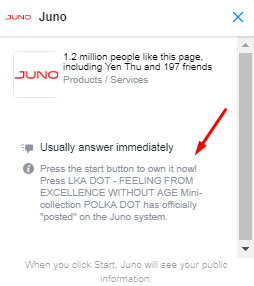
To set up Greeting Text, you access the Profile -> General tab -> Greeting Text:

2. Welcome Messages
Welcome messages is a message that will be sent to customers who haven't chat with your Fanpage right after they press the start button.

So what content should you set up in this welcome message?
Do not set up too complicated and long because maybe your customers will feel confused and you will also be difficult in the process of setting up because you are not yet proficient. You must determine, in this message you want to provide new customers with product information you sell or collect customer information.
To set up, go to the harafunnel management page -> Automation -> Welcome Messages.
You can check out the demo welcome message content above:
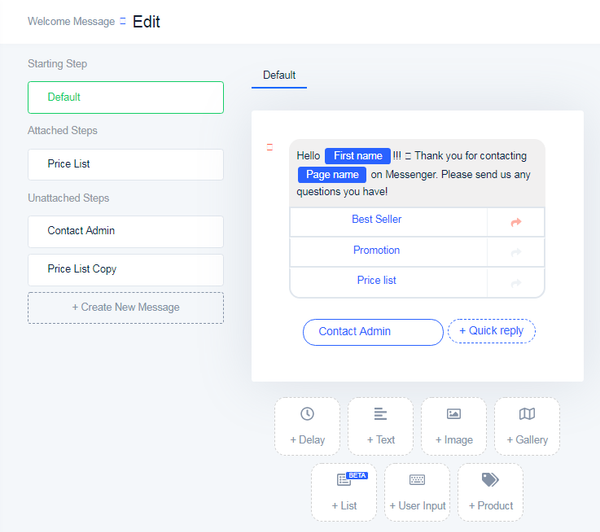
Check the content of the welcome message after you finish editing with only 3 steps:
Step 1: Delete all your messages you have chat with Fanpage:
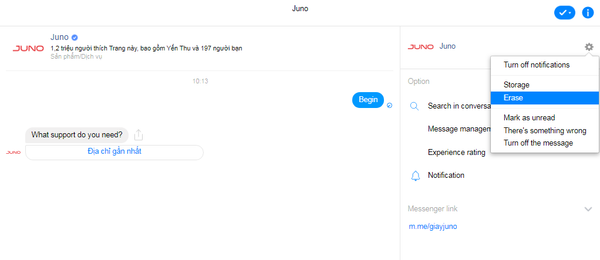
Step 2: Access the "Dashboard" section in harafunnel and click on the link to the messenger:

Step 3: Click "Get Start" to check the contents of the installed message.
3. Main Menu
After setting up the welcome message to welcome the new customer, you switch to setting up the "Main Menu" by accessing Automation -> Main Menu. Because the main menu is always displayed at the bottom of the client's screen, allowing them to access the most important content of your business. The first item in the Menu is the one you want the customer to click the most.

4. Keywords
After you have set up an opening message to provide information and automatic replies to new customers, you have also set up a main menu for customers to view information when needed.
But if the above two items are not enough for you to set up the necessary items or you do not want customers to be too confused when there are too many items, add it with the "Keywords" feature.
Access Automation -> Keywords to set up.
The keyword feature allows you to preset messages and send them when you identify words in a client's chat.
For example:
- You send a message to introduce and quote for the product with the code "T-Shirt-1" when the customer types the keyword "T-Shirt-1".
- If customers type "stop" you will send a message to inform them that they will not receive any more messages, along with the "cancel subscription" action.

When you set up more and more keywords, chatbot will respond more to customers, this process requires periodic tracking of words that customers or chat to add.
5. Default Messages
If you have set up keywords but still have not updated the keywords that customers or chat, let "Default Message" help you.
For example:

Final step: Congratulations on completing a basic chatbot
The key to completing a basic and advanced chatbot is that you have to understand your customers, thereby creating sequences according to the route customers contact you. The above 5 steps that help you create a chatbot according to the route with customer touch points as follows:
New customers chat with Fanpage -> press "Start" button to receive the welcome message -> They can see and click on the Main Menu -> If they still do not have what they need they will chat and the Keywords feature will identify to feedback -> if you have not added enough keywords they will receive the Default Message.
Let's exchange more in the group Harafunnel community to improve more! Wish you create a chatbot that provides the most information to customers and does not disrupt the guest experience before they buy from you!




